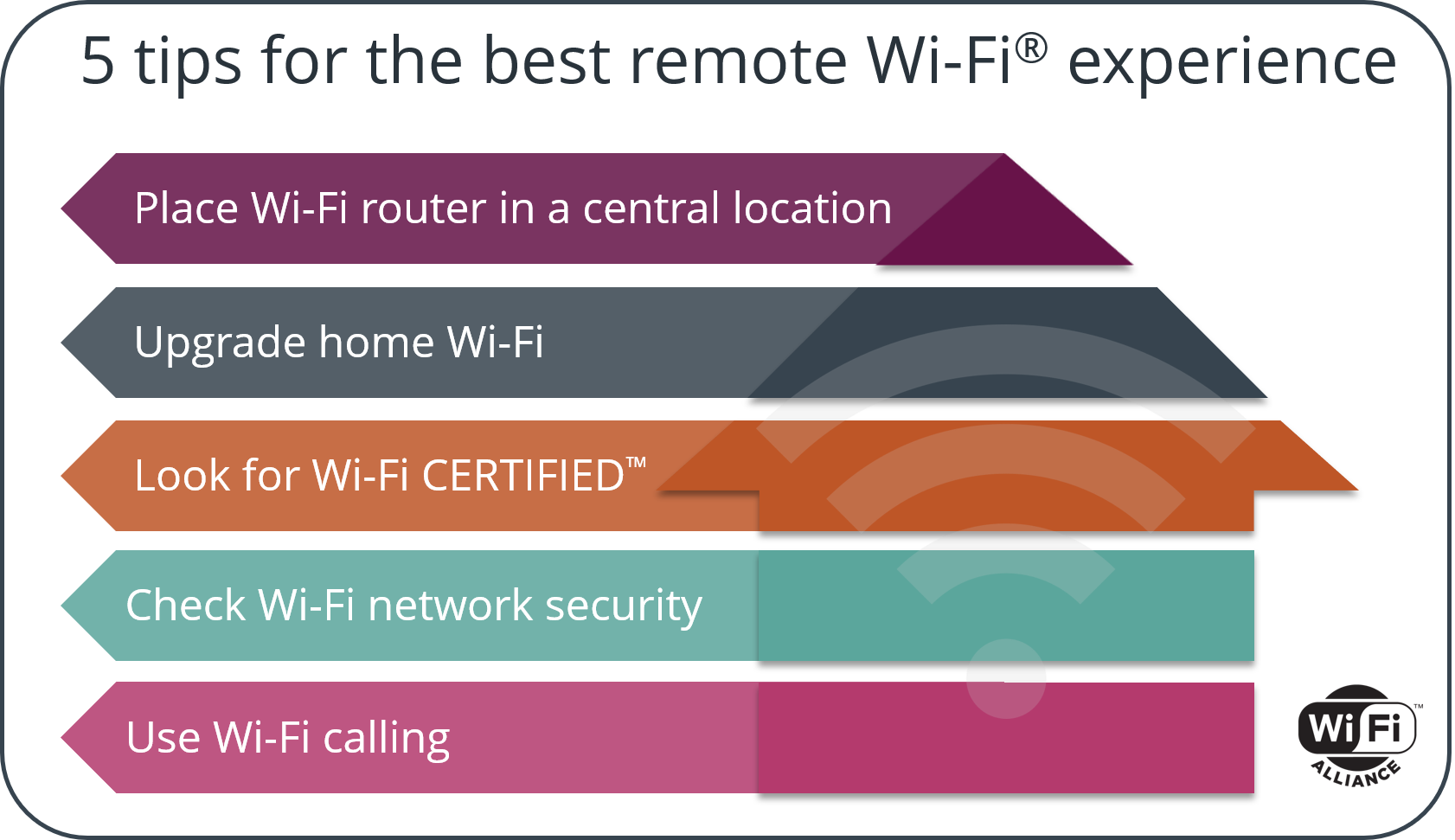Five tips for the best remote Wi-Fi® experience
Wi-Fi® has become an essential connectivity tool for remote productivity and is now more critical than ever to keep work colleagues, as well as students and educators, connected. Many Internet Service Providers (ISPs) in the United States and Canada are removing data caps to ensure employees are able to continue working as usual, and lawmakers in the U.S. are seeking to ensure every student stays connected by subsidizing Wi-Fi hotspots.
Reports have shown Wi-Fi networks are holding up to the added daily traffic, but there are steps Wi-Fi users can take to ensure their Wi-Fi networks are performing at their peak.
1. Place the Wi-Fi router in a central location
Placement of the router is key to ensuring reliable, high quality, whole-home Wi-Fi coverage. Rather than placing the router in a remote corner where walls or other obstructions may hinder performance, try to find a central location in the home to maximize the device’s coverage area and Wi-Fi signal throughout the home.
2. Upgrade home Wi-Fi
Making sure Wi-Fi network equipment in your home is updated to meet the demands of the growing number and types of devices is critical. Wi-Fi 5 will satisfy demands of multiple devices, but the latest version of Wi-Fi – Wi-Fi 6 – is already making its way into products like access points and smartphones. Wi-Fi 6 provides the greatest capacity, efficiency, and coverage needed for a productive day of work or study, whether checking email, collaborating virtually on assignments, downloading files, or video conferencing.
3. Look for Wi-Fi CERTIFIED™
 Wi-Fi CERTIFIED equipment is important to ensure your devices provide the latest in Wi-Fi security and work well with other devices in the home. Wi-Fi CERTIFIED devices have undergone rigorous testing to verify they meet industry-agreed standards. Wi-Fi CERTIFIED devices provide the most reliable and consistent Wi-Fi experience, even when using demanding applications. Look for the Wi-Fi CERTIFIED logo or check to see if your products meet these high standards by visiting Wi-Fi Alliance's Product Finder.
Wi-Fi CERTIFIED equipment is important to ensure your devices provide the latest in Wi-Fi security and work well with other devices in the home. Wi-Fi CERTIFIED devices have undergone rigorous testing to verify they meet industry-agreed standards. Wi-Fi CERTIFIED devices provide the most reliable and consistent Wi-Fi experience, even when using demanding applications. Look for the Wi-Fi CERTIFIED logo or check to see if your products meet these high standards by visiting Wi-Fi Alliance's Product Finder.
4. Check Wi-Fi network security
Choosing Wi-Fi CERTIFIED devices provides assurances that Wi-Fi devices include the latest in security protections. The latest version of Wi-Fi security, WPA3™, will soon be required in all certified devices and provides cutting-edge security protocols to the market. Many devices already support the latest security, but during the industry transition to WPA3 users still remain protected by choosing a strong password and enabling WPA2™ encryption.
5. Use Wi-Fi calling
If you live in an area with inconsistent cellular connectivity, Wi-Fi calling is an option that allows you to conduct voice calls from your mobile device with Wi-Fi. Wi-Fi calling allows you to place a call through your Wi-Fi network. Most major carriers support it, the process is nearly seamless, and there is no difference in quality to the call recipient – in fact, for those with spotty cellular service the call quality may improve. There is no need to sign up for a special phone plan or buy new equipment – you simply enable Wi-Fi calling through the interface on your mobile device. If you need help, several online resources provide detailed instructions for both iOS and Android devices.
Wi-Fi has enabled companies and educational institutions to remain productive during this unprecedented period. Wi-Fi Alliance® hopes users can further optimize their Wi-Fi experience when working or learning remotely by following these tips.
The statements and opinions by each Wi-Fi Alliance member and those providing comments are theirs alone, and do not reflect the opinions or views of Wi-Fi Alliance or any other member. Wi-Fi Alliance is not responsible for the accuracy of any of the information provided by any member in posting to or commenting on this blog. Concerns should be directed to info@wi-fi.org.